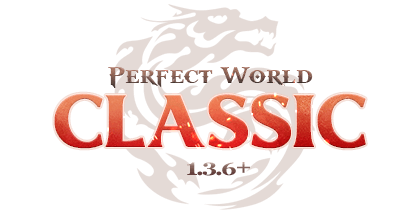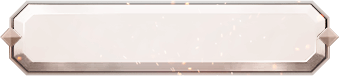如何开始游戏?
下面将引导您把客户端安装到您的计算机上,请跟随步骤操作。
DOWNLOAD GAME
游戏下载
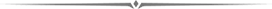
Download the game client in a way convenient for You.
选择您最方便的方式下载游戏客户端。
《续梦完美》采用专用客户端 大小仅有2.7GB 3分钟左右就可以下载完推荐尝试最快的方式下载
选择您最方便的方式下载游戏客户端。
《续梦完美》采用专用客户端 大小仅有2.7GB 3分钟左右就可以下载完推荐尝试最快的方式下载
INSTALLING GAME
安装游戏
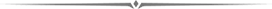
Install the game client on Your computer in a place convenient for You.
将客户端安装到到您计算机上空间足够的磁盘
如果客户端下载的是压缩包格式,请使用WinRAR或7zip解压缩文件,若您电脑无法解压请安装下面任意压缩软件。
将客户端安装到到您计算机上空间足够的磁盘
The path to the folder into which You install or unpack the archive, as well as its name, should not contain Cyrillic (Russian letters) and special characters.
安装或解压缩存档的文件夹的路径及其名称不应包含任何非标准字符(俄语等字母)和特殊字符。
如果客户端下载的是压缩包格式,请使用WinRAR或7zip解压缩文件,若您电脑无法解压请安装下面任意压缩软件。
CHECKING DRIVERS
更新驱动
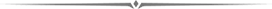
For the game client to work correctly, You must have actual drivers of video card and DirectX installed on Your computer.
若游戏客户端无法正常工作,请确保您的计算机上安装了显卡驱动和DirectX驱动程序。
若游戏客户端无法正常工作,请确保您的计算机上安装了显卡驱动和DirectX驱动程序。
LAUNCHING GAME
启动游戏
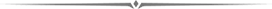
The game client is launched through a shortcut on the desktop or the Launcher.exe file, if necessary, the client will be automatically updated to the current version, we wish You good luck in the vastness of the Perfect World.
进入解压的游戏目录启动登录器,第一次运行游戏时会自动在桌面生产游戏的快捷方式, 首次运行游戏会进行更新可能补丁较大请耐心等待,更新完成后即可进入游戏,祝您在浩瀚的完美世界中好运。
进入解压的游戏目录启动登录器,第一次运行游戏时会自动在桌面生产游戏的快捷方式, 首次运行游戏会进行更新可能补丁较大请耐心等待,更新完成后即可进入游戏,祝您在浩瀚的完美世界中好运。
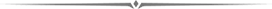
If You have any questions or problems - read F.A.Q or contact support.
如果您有任何疑问或问题,请在群内咨询联系GM。
如果您有任何疑问或问题,请在群内咨询联系GM。
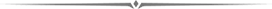
配置要求
最低配置:
Operating system: Windows 7;
CPU: 1 GHz;
RAM: 1 GB;
Video card: 128 Mb;
HDD: 40 GB;
Internet: 64 Kbps.
推荐配置:
Operating system: Windows 10;
CPU: 3.0 GHz;
RAM: 8 GB;
Video card: 1024 Mb;
HDD: 100 GB;
Internet: 10 Mbps.